What is Universal Design for Learning?
Universal Design for Learning is an instructional design model based on scientific insights into how humans learn. The primary goal of the UDL framework is to design a more flexible, accessible, and inclusive learning environment by identifying barriers to learning and participation and addressing those barriers with differentiated instruction. The UDL framework has three primary principles, each broken down into guidelines and touch points.
UDL Principles
- Engagement: stimulating interest, motivation, and desire to learn
- Representation: presenting information in multiple ways to reach students with different learning preferences and accessibility needs
- Action/expression: providing multiple avenues for students to interact with course material and express what they know
Providing multimodal learning opportunities is key for meeting the Representation and Action/Expression UDL principles. Keep reading for multimodal teaching strategies and tips for meeting diverse learning and accessibility needs.
Table of Contents
- Learner variability: Thinking beyond the VARK model
- VARK learning styles: 4 types of learners
- Inclusive education & UDL: Accessibility and multimodality
Learner variability: Thinking beyond the VARK model

In 1987, Neil Fleming introduced the VARK model of learning, an inventory meant to help teachers, students, and others identify individual information processing preferences. According to the VARK model, people identify with one of four types of learning styles: visual, auditory, read/writing, and kinesthetic. The VARK model and its research framework were criticized extensively, with some critics suggesting boxing students into a single category might actually be a hindrance to learning.
Despite its shortcomings, the VARK model’s underlying concept – the fact that information processing differs from person to person – remains a valuable takeaway that has since evolved to mean no two humans process information exactly the same way.
The concept of learner variability, a fundamental premise of UDL, is based on neuroscience research indicating that a learner’s emotional state, personal experiences, background, interests, and perceived abilities have as much of an impact on learning as the context and medium in which a lesson is presented.
In other words, to ensure all students’ learning needs are being represented in their classrooms, instructors need to adopt a multimodal approach to teaching. Instead of trying to meet the needs of visual learners versus auditory learners, for example, instructors should aim to develop lesson plans that speak to both learning preferences with a keen eye for accessibility needs and assistive technology accommodations.
VARK learning styles: 4 types of learners
Planning a multimodal curriculum requires an understanding of individual learning styles in addition to knowing how those learning preferences can relate to each other in a multimodal learning environment. The 4 main learning styles under the VARK model are as follows:
Visual learning

Visual learners are most likely to grasp new concepts when they can see the information laid out in front of them in ways that are easy on the eyes. Charts, images, and videos are preferred by visual learners as they highlight a concept’s most important takeaways and illustrate how different ideas connect. Visual learners also benefit from watching someone else demonstrate how to do something before taking action and trying it themselves. Visual learners love whiteboards and diagrams.
Teaching strategies for visual learners
- Encourage students to organize information with graphs or diagrams (Venn diagrams are a great learning tool)
- Include activities that call for drawing or labeling
- Decorate your classroom walls with posters, maps, or infographics outlining relevant concepts
- Add maps, diagrams, and charts to your lecture slides whenever possible
- Use videos and animated gifs to illustrate processes
Auditory learning

Auditory learners process information through sound or verbal cues. Sound clips and videos help auditory learners remember important facts. Class discussions are also one of their favorite ways to learn. Auditory learners not only take in information when it is verbally explained to them but also benefit from explaining concepts to others or repeating information to themselves out loud. You’ll often find auditory learners making eye contact, nodding, or asking follow-up questions. Auditory learners prefer when directions or instructions are orally explained to them as opposed to reading the directions on their own.
Teaching strategies for auditory learners
- Initiate class discussions and breakout groups
- Give students the chance to collaborate with a partner or in a small group to solve a problem
- Record and share videos for concepts with step-by-step instructions (research paper and citation guidelines, for example)
- Assign oral presentations
- Designate a class “teacher” to prepare and deliver their own lesson
Read/write learning

Read/write learners prefer to learn through text and manual transcription. These students enjoy reading articles, textbooks, journals, or novels and jotting down a few bullet points or notes to refer back to later. Read/write learners demonstrate elevated comprehension of textbook material and are more likely to raise their hands to identify the most important parts of a given chapter or passage.
Teaching Strategies for read/write learners
- Include “suggested reading” or additional textual resources in addition to the required course material to encourage inquisitive students to learn more about topics they’re interested in
- Give note-taking tips at the beginning of a semester, and make sure you’re giving students enough time to read and take notes before moving to the next slide or objective
- Open your class with an open-ended response question or short journal prompt
- Encourage students to pick a text they enjoy and share its relevance to your course material with the rest of the class
- Host a class debate with two groups researching and composing an argument for two sides of a single issue
Kinesthetic learning

Kinesthetic learners enjoy hands-on activities based on real-life scenarios. They are high energy students who learn best through doing experiments, manipulating physical objects, participating in realistic simulations, and doing anything else that gets them out of their seat and moving around. Since kinesthetic learners enjoy being hands-on right away, they often approach education as trial and error and learn from their mistakes.
Teaching strategies for kinesthetic learners
- Include hands-on activities in lessons such as science experiments and art projects
- Play educational games based on real-life scenarios, such as using monopoly money to demonstrate financial lessons
- Incorporate role-playing activities into lessons
- Encourage movement and tactile experiences in your homework assignments by having students describe their favorite place or most prized possession
- Have students match concepts to definitions with flashcards or memory match games
Inclusive education & UDL: Accessibility and Multimodality
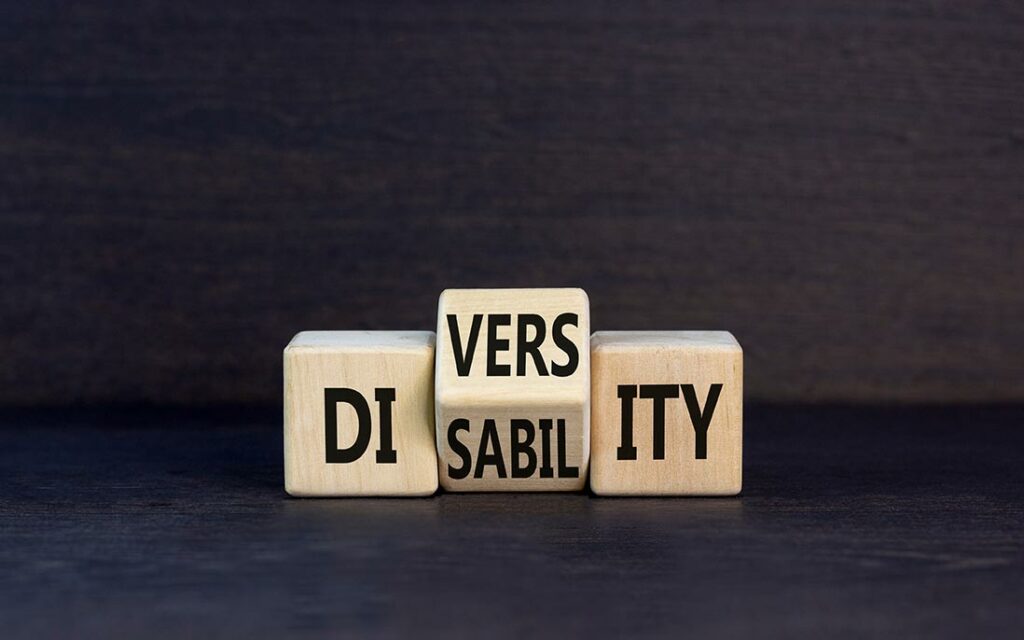
Now that you understand some of the most common individual learning preferences, let’s examine how to bring them all together to create an inclusive learner-centric classroom environment. Taking a multimodal approach to teaching is easier today than it was even ten years ago thanks to the advent of technology. Assistive technologies facilitate communication between instructors and students with disabilities, and the wide array of educational games and simulated learning experiences available today make multimodal learning fun and engaging.
Tips for creating an accessible classroom
- Include videos with subtitles
- Give feedback on assignments via video with an included transcript
- Paying attention to your body language, using hand signals to emphasize important points, and making an effort not to speak with your back turned to the class
- Provide captions and descriptions for any images or visuals you include in your lesson
- Encourage students to keep accessibility in mind for their own projects and presentations and provide them with resources to help them do so
- Ask for feedback at regular intervals with questions specifically tailored to whether or not your lessons are accessibility-friendly
- Provide a method for students to ask anonymous questions and provide anonymous feedback
- Incorporate progress monitoring tools and activities in each lesson so you can identify and initiate conversations with students who may be struggling to grasp course materials
Multimodal teaching strategies
- Combine images, drawings, and words to create multimodal texts
- Make use of group discussions, but make sure the groups change throughout the semester so students are exposed to different patterns of thought
- Give students the opportunity to choose their own adventure from a few different options instead of telling them what their midterm project will be
- Create experiential learning opportunities via fieldwork or community-based projects
- Assign multimodal research projects where students are required to make use of at least 3 different media sources (think text, video, image, podcast, etc.)
- Think beyond true/false or multiple choice and vary the format of your graded assignments
- Be intentional in how you use technology-based games or learning tools
REACHUM’s suite of educational games and lesson planning tools are designed to save instructors time while accommodating learner variability and accessibility needs. To learn more, sign up for a free trial or contact us today.
